Make a payment
There are a number of ways to pay for your heating and hot water. We can help you choose the method that works best for you and you can change the way you pay your bill at any time, simply by getting in touch with us.
Find all the information you need to manage your bills below.